Use These Online Teaching Software Solutions During the Coronavirus Pandemic.
Whether you’re teaching K-12 or college students, chances are you’re still doing it online. School and university gates might reopen soon, but you’ll need to rely on online teaching tools until then.
We’ve rounded up some of the top tools you can utilize to improve your online teaching efforts and provide students with high-quality learning experiences. If you’re looking to switch to a better online teaching platform, these are the best way to go.
ProProfs Online Teaching Software
ProProfs Online Teaching Software can help you make learning fun and engaging with multimedia and quizzes. You can use it to create online classrooms, centralize assignments, and streamline student assessments.
You can create personalized learning paths, track learners’ progress, assess knowledge retention, automate grading, provide instant feedback, and more.
This online teaching platform provides in-depth reports on learners’ performance, including comparisons with previous tests. As it lets you randomize questions and shuffle answers to prevent cheating, it’s excellent for online tests, exams, and assessments.
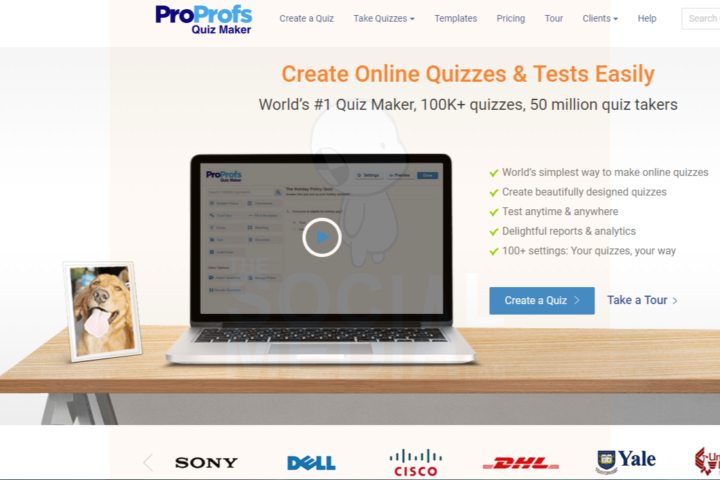
ProProfs Virtual Classroom Software
ProProfs Virtual Classroom Software is a multi-purpose LMS that you can use to set up virtual classrooms and deliver engaging learning experiences.
You can create public or private online courses and tests and enrich them with quizzes, surveys, videos, and presentations for better knowledge retention. There are 100+ customizable courses to choose from, but you can also make them without a template.
Learning paths, course bundles, discussion boards, live chat, reminders, announcements, FAQs, manuals, and a 24/7 help center are only some of the features you can enjoy. The platform’s advanced reports and analytics for tracking performance and engagement are quite useful for improving your teaching and course quality.

Zoom
Zoom has taken the world by storm, as it’s a very user-friendly video-conferencing tool for delivering online teaching lessons. It blends synchronous and asynchronous tools to streamline teaching and learning and improve student engagement.
It supports online and hybrid classes, student-to-student collaboration, content sharing, video breakout rooms, and class recording. It also supports great accessibility, as you can include live transcriptions and closed captions in your virtual sessions.

Google Classroom
Google Classroom is a free service that can help you create online classes, manage assignments, and grade students. It lets you add surveys, videos, and other content from Google Drive, share announcements using the class stream, monitor student progress, and performance and deliver real-time feedback.
The class stream also lets students share content and communicate with one another. They can also track their progress and check feedback and grades directly on the platform.

Microsoft Teams
Microsoft Teams is a free online teaching platform that centralizes assignments, notes, classes, and your school calendar. It supports real-time communication, collaboration, knowledge sharing, breakout rooms, accessibility, and progress tracking.
It also has video-conferencing features for holding virtual classes. They include screen sharing, whiteboards, hand raising, file sharing, and more.
The platform also offers educator resources and IT setup guidance for helping you get started and make the most of all the features.
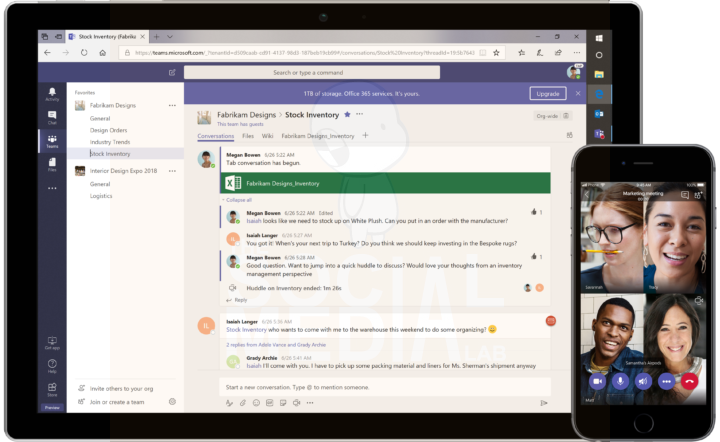
Blackboard
Blackboard is a powerful online teaching platform with an intuitive interface and a host of useful features for delivering unparalleled learning experiences.
You can use it to build courses and tests, set up virtual classrooms, assign tasks, send announcements, monitor students’ progress, grade assignments, and communicate with learners in real-time.
It features web-conferencing tools for interactive and engaging online classes and detailed analytics and data visualization for tracking learning. There’s also a personalized learning designer for identifying struggling students and helping them master difficult topics.
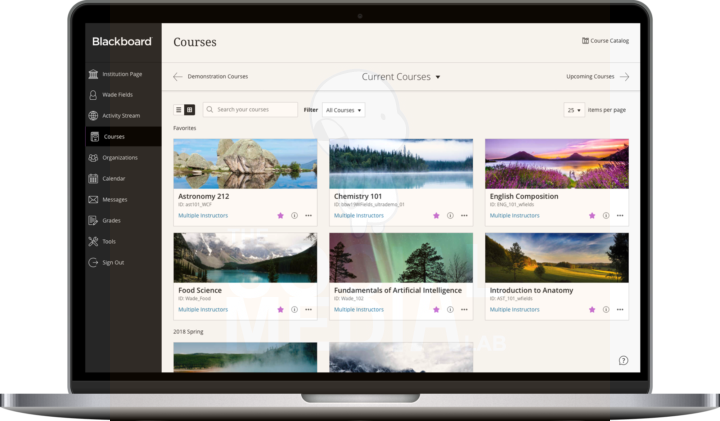
Slack
Slack is a communication platform that you can use to send announcements and help students get a better grasp of their learning material.
It lets you create dedicated communication channels for different topics, classes, or student groups. You can also send direct messages, share files and assignments in channels, and make voice and video calls. Video calls support screen sharing, which can come in handy when teaching.
It’s an ideal alternative to email, as it offers real-time communication and enables students to search through conversations to find what they need. You can also use it to communicate with colleagues and share school-wide announcements.
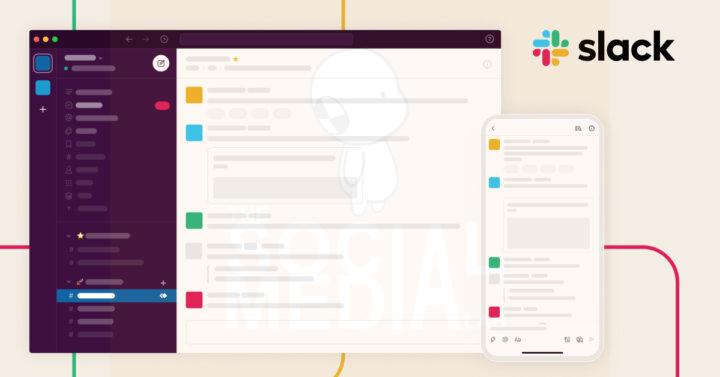
Floop
Floop is a web app for giving feedback to students in real-time and engaging them more in the learning material.
Once your students send you their completed assignments, you can give instant feedback through conversations and resubmissions. You can also run guided peer feedback reviews to help students collaborate and improve knowledge retention.
This tool is a huge time-saver with an effective feedback system that you can rarely see anywhere else.
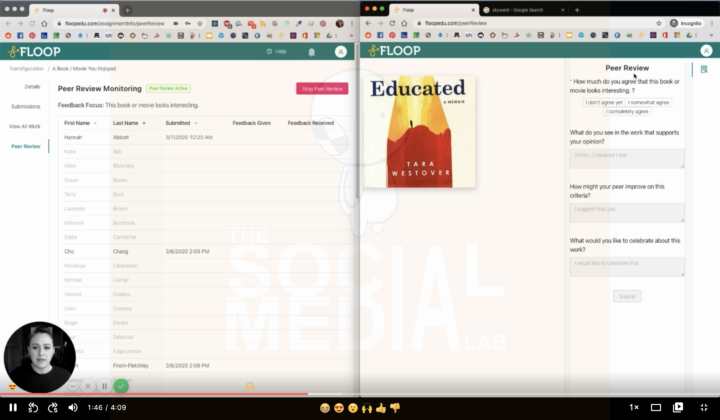
SmartSurvey
SmartSurvey is a tool for creating and distributing online surveys to gather valuable data on your teaching programs. You can also use it to create course registration forms.
You can collect feedback from students and parents to gain real-time insights into your teaching quality and your online courses’ effectiveness.
You can also gather feedback from the administrative staff to ensure other teachers’ well-being, assess and improve standards, and identify improvement opportunities.
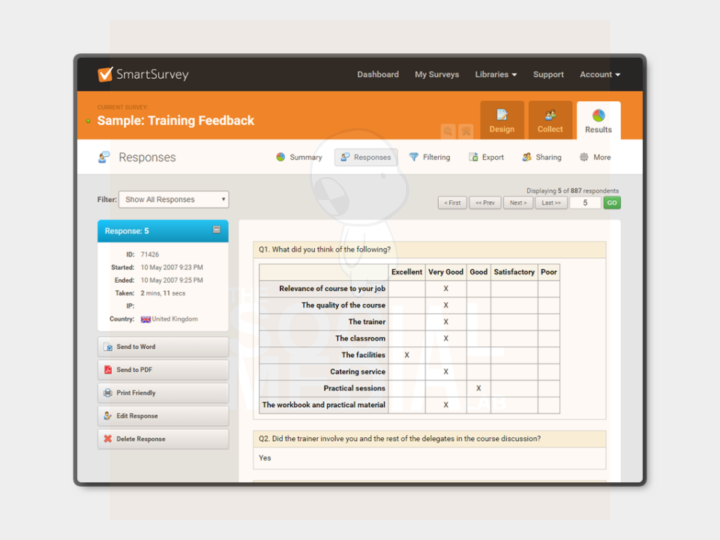
Edmodo
Edmodo is an all-in-one online teaching platform that provides a bundle of communication, collaboration, and video-conferencing tools.
You can use it to share assignments, files, and messages with students and engage them in a vibrant classroom community. You can also create quizzes on the platform for better student engagement and knowledge retention.
This tool is great for parents as well, as you can communicate with them and let them check classroom activity, grades, and all the class updates. Streamlining communication school-wide is yet another useful feature you can use.
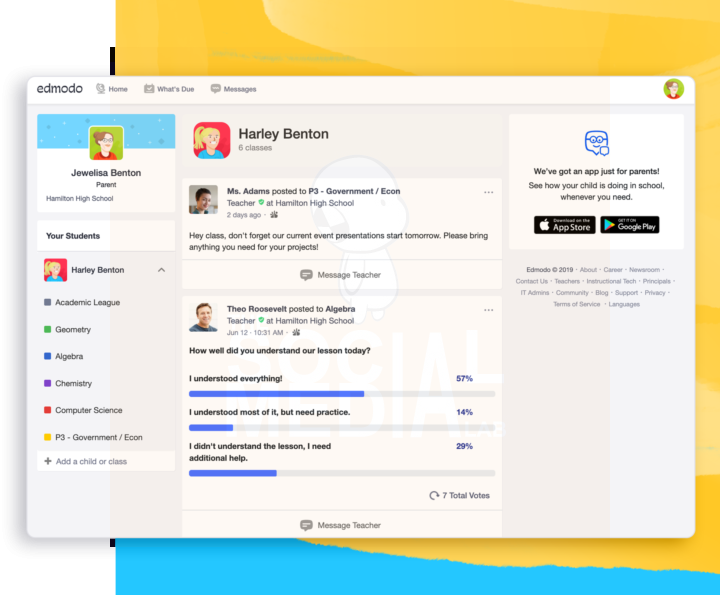
Timely
Timely is a time-tracking tool for staying on top of your work activities, including online classes, meetings, lesson planning, and grading.
It gives you a timeline of your every workday, helping you be more efficient and productive. It helps you better manage your time, organize every week, and protect yourself from burnout.
If you offer paid online courses, this tool will streamline your invoicing as well. It automatically records your work hours, using AI to ensure full accuracy. That way, it eliminates human error and saves you a great deal of time on invoicing.
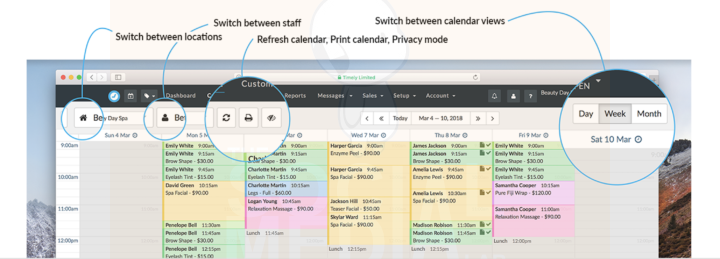
Have you used any of these powerful tools yet? We’d love to hear about your experience! If you haven’t, we highly recommend you try each of them, as that’s the only way to see which one is the right choice for your needs. Some are entirely free, while others offer a free trial, so go and take them for a test drive.
El Equipo de "The Social Media Lab"
Latest posts by El Equipo de "The Social Media Lab" (see all)
- Crea tu primera campaña en Google Ads - 22 enero 2025
- Introducción al SEM: Publicidad en Google Ads - 21 enero 2025
- Errores comunes en SEO que debes evitar: Guía completa para un posicionamiento web exitoso - 20 enero 2025
- Herramientas SEO esenciales para PYMES - 17 enero 2025












